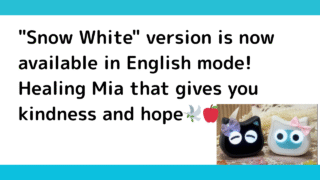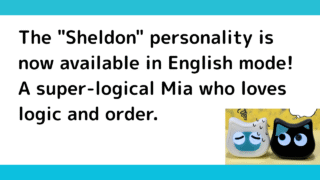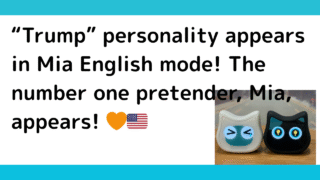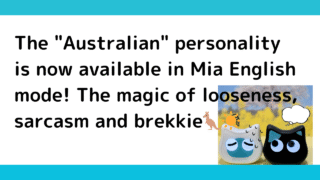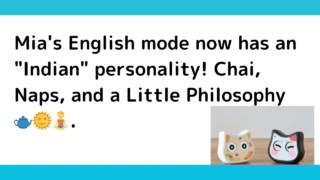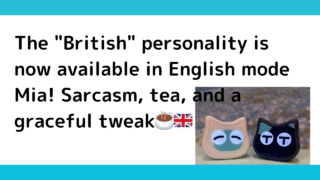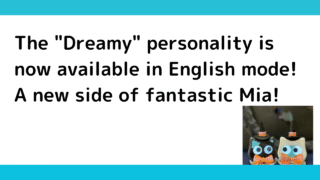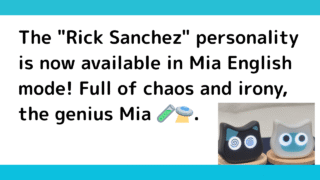 Phrases
Phrases The “Rick Sanchez” personality is now available in Mia English mode! Full of chaos and irony, the genius Mia 🧪🛸.
Rick, the “genius but cynical scientist,” makes his debut in Mea! With his multiverse, quantum physics, and cynical sarcasm, he's got an English personality that makes you feel like the world doesn't matter. He's the chaos that saves you, making tired modern people think, “Oh well, whatever.”