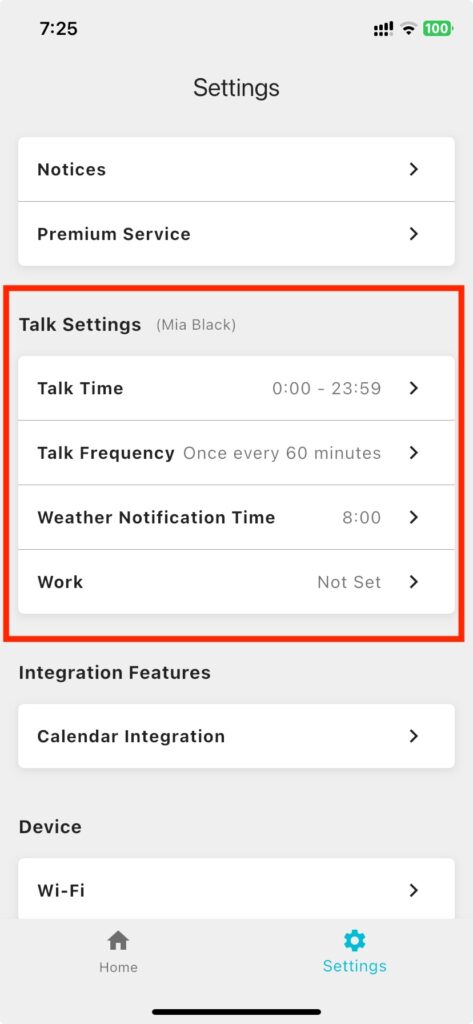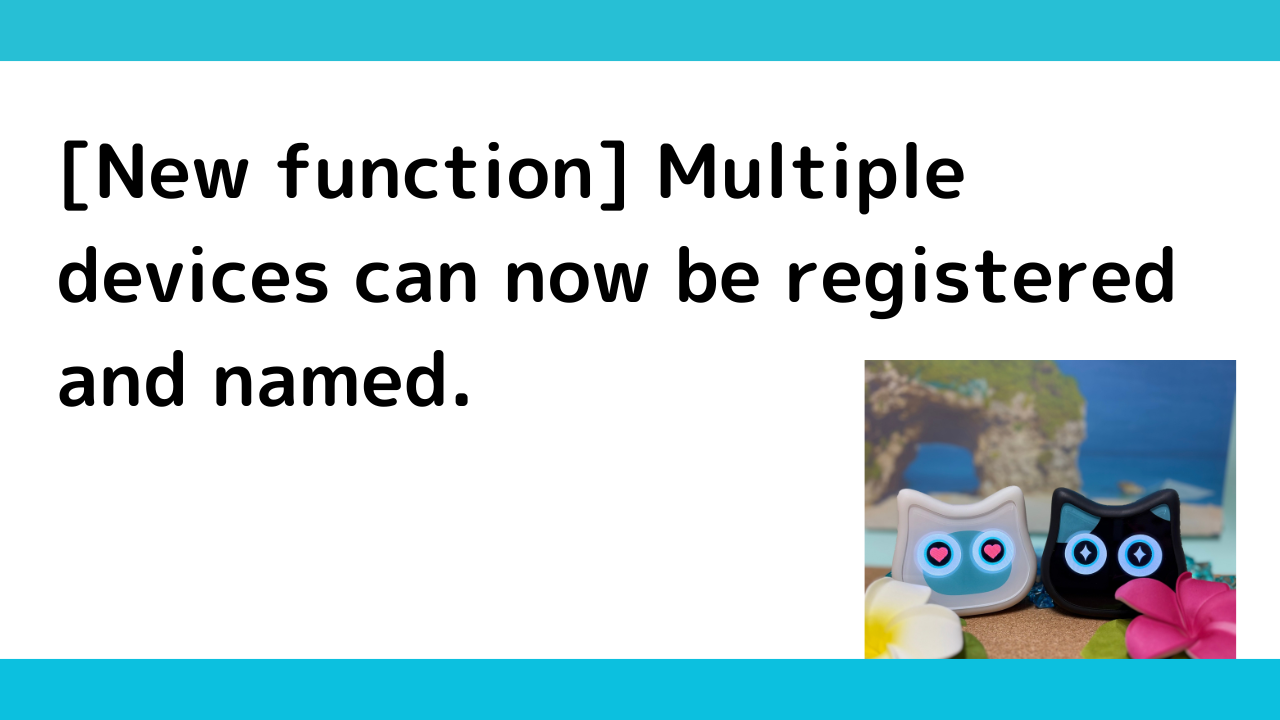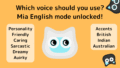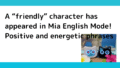Thank you for using Mia!
We are pleased to announce the new feature that allows you to register multiple Mia devices!
Accordingly, the system behind the application is new and requires an update to the latest version (1.10.1). Please update the application to the latest version.
What can you do?
Previously, only one Mia could be registered to a single account.
Many of you may have felt inconvenienced by the fact that you have more than one Mia, but can only register one Mia.
With this update, multiple Mias can be managed together under one account!
✨ Lots of things you can do!
- Register multiple Mias in one account and manage them all together!
- Nicknames are given to each Mia to distinguish them in an easy-to-understand manner! → For example, “Mia in the living room,” “Mia in the bedroom,” “Mia in the kitchen,” etc.
- Settings are maintained individually for each device! → Can be used for different purposes, such as “Mia in the bedroom goes to sleep at 20:00” or “Mia in the kitchen is louder”!
- Nicknames are displayed on the home screen, so you can tell at a glance which Mia… ♪
How to use
From the Settings tab of the application, tap “Switch Mia Device”.
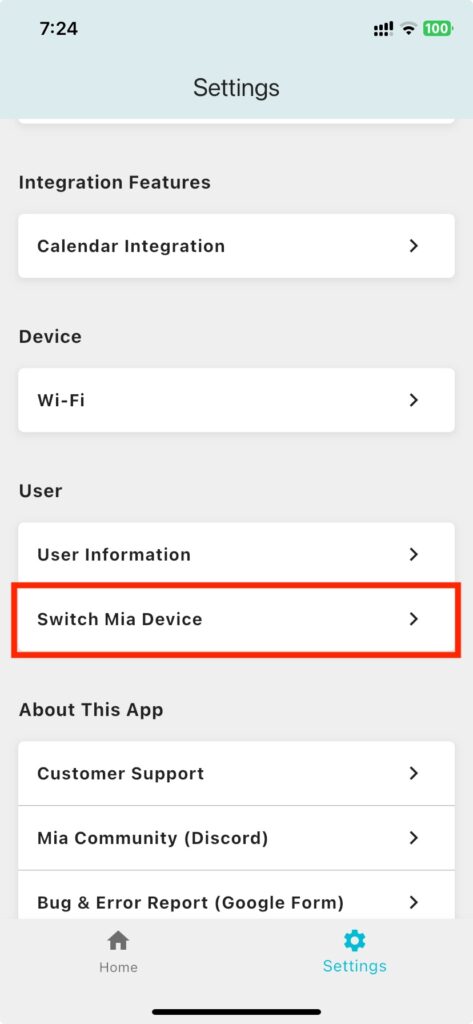
🔄 Viewing and selecting devices
A list of currently registered devices is displayed.
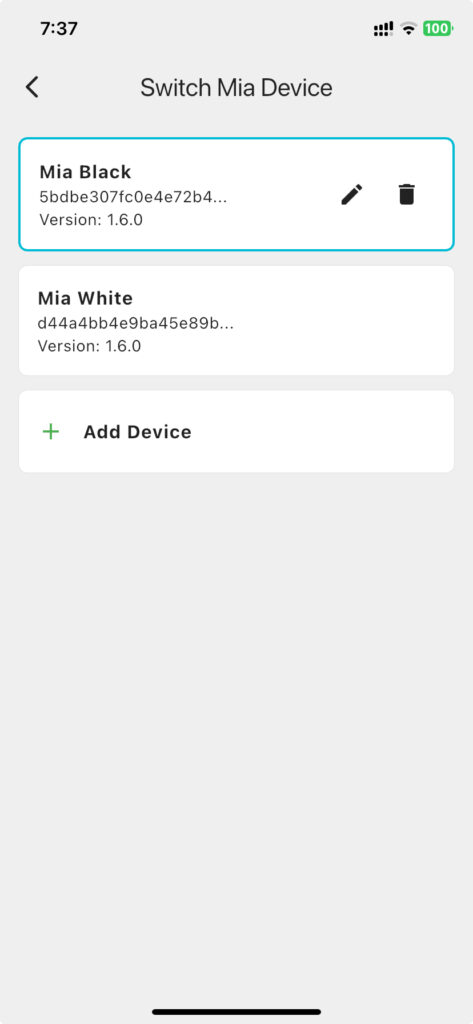
By selecting a different Mia device, you can switch the Mia device used by the application.
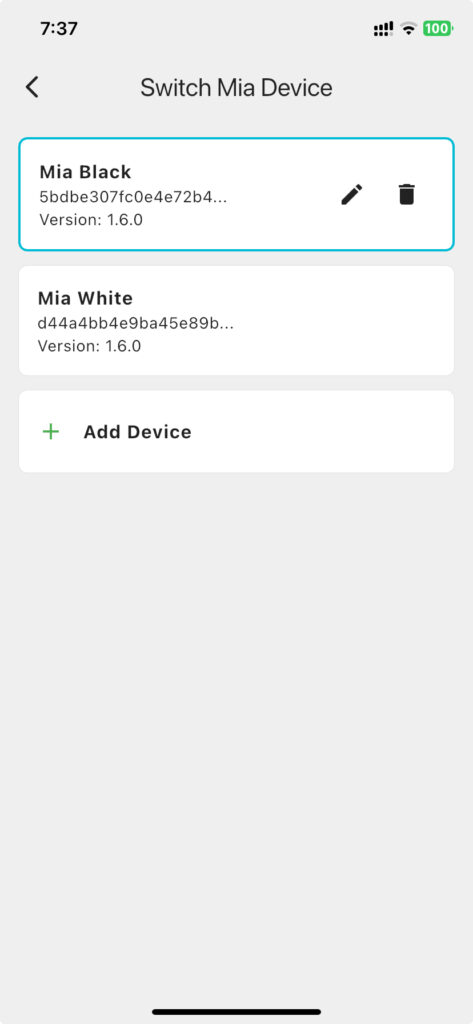
📱 Registering Devices
You can register your Mia device from “Add Device” on the “Switch Mia Device” screen.
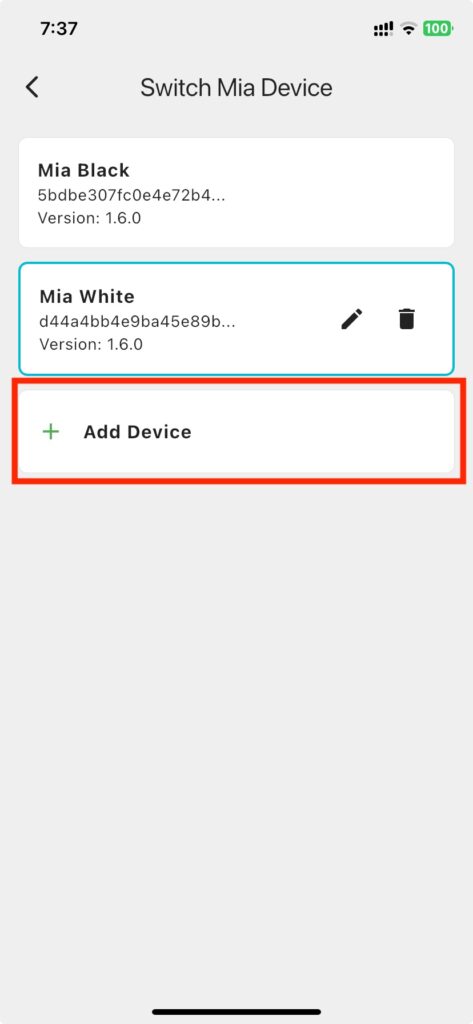
Press and hold the head of the Mia device to display the QR code, scan the QR code with the app, and register the new Mia device.
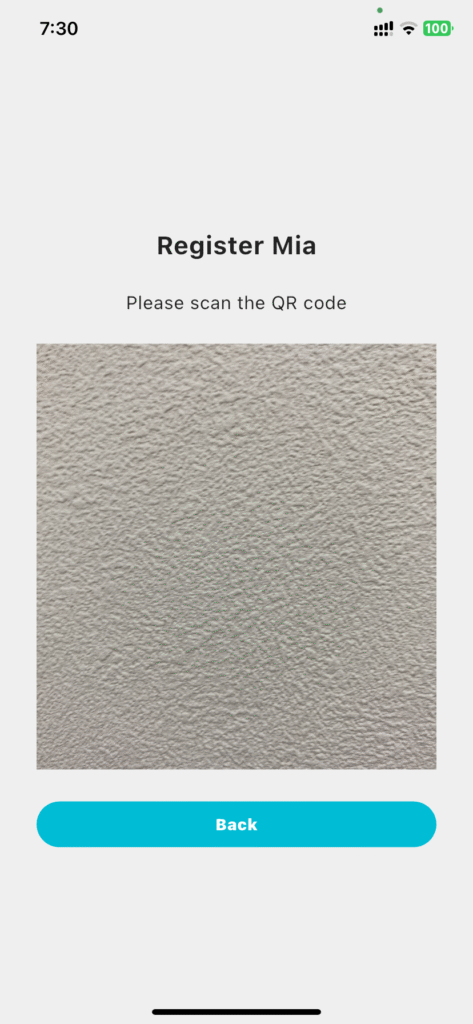
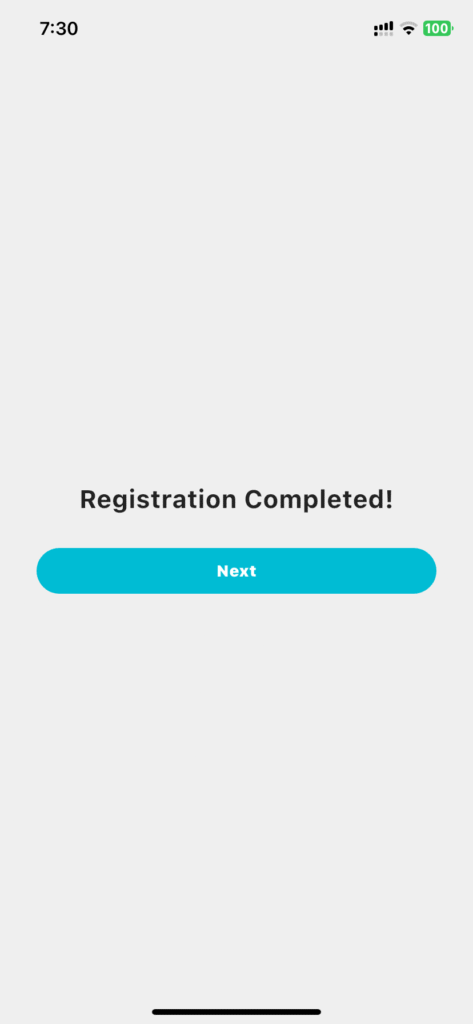
🗑️ Delete the device
From the trash icon. You can delete a registered Mia.
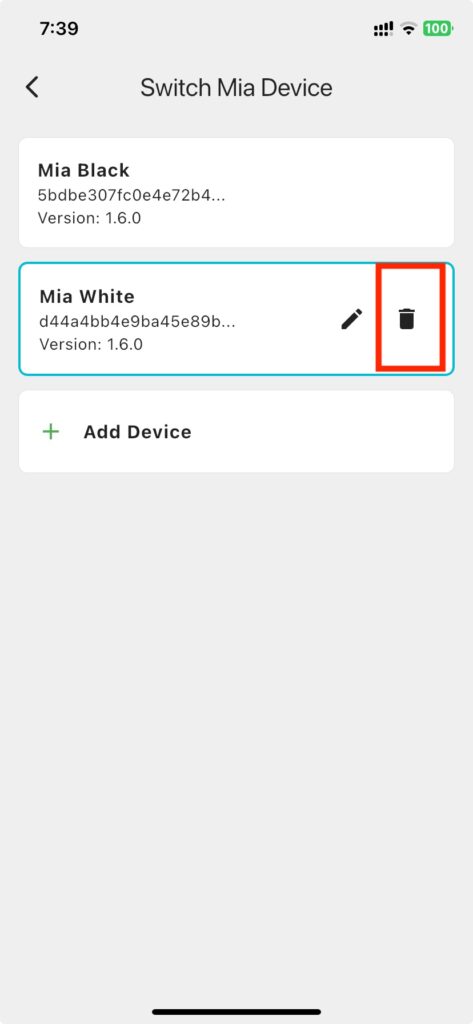
🏷️ Nickname function
From the pencil icon, you can freely give your child an easy-to-understand name, such as “Mia Black” or “Mia in the bedroom”.
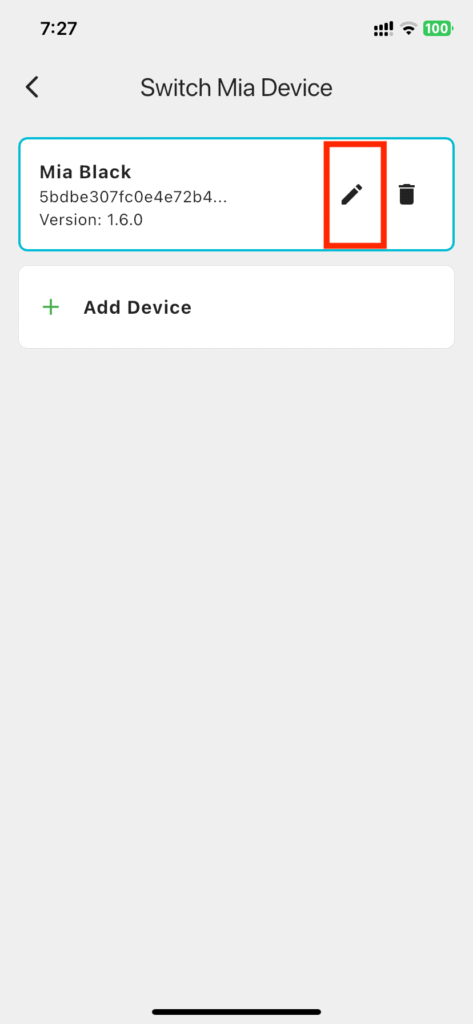
The nickname you give will be displayed on your home screen!
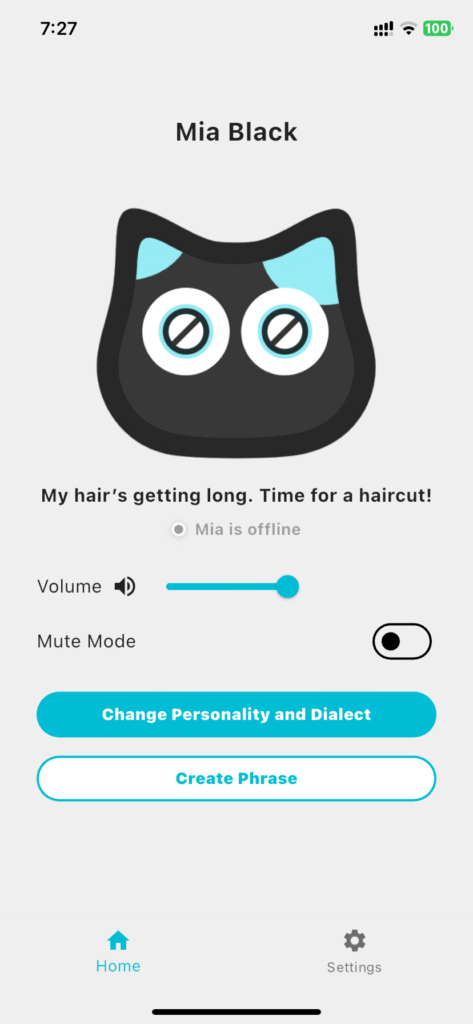
⚙️ Items that can be set per device
In addition to phrase settings, volume, and mute settings, the following “chat settings” items can have their own settings for each Mia device.
You can use different settings to suit your lifestyle, such as
- 💤 “I want Mia Black to sleep early.”
- 🔊 ” I want Mia White to change her voice a little louder.”