- Quick Start Guide
- What you can do with Mia
- Included Items
- Name of each parts
- If you think something is broken
- What we want customers to try
- Do not put the product in water or allow water or foreign objects to get inside.
- Do not disassemble or modify the product.
- Do not use in high-temperature locations.
- Do not subject the device to strong impacts
- Charging precautions (For models with built-in lithium-ion batteries)
- Be mindful of USB cable placement
- Other Important Information
- Mia Warranty
Quick Start Guide
Thank you for purchasing “Mia”.
What you can do with Mia
Mia is a talking cat-shaped robot that speaks various dialects.
- When you pet them on the head, they speak to you in a variety of phrases.
- By linking with the application, you can switch between dialects and personalities.
- There are 5 types of personalities (Friendly, Caring, Sarcastic, Quirky, and Dreamy)
- There are 3 English dialects (British, Aussie, India)
- There are currently 7 types of cartoon or real celebrities’ voices (Donald Trump, Eric, Homer, Rick Sanchez, Sheldon, Snow White, SpongeBob)
Included Items
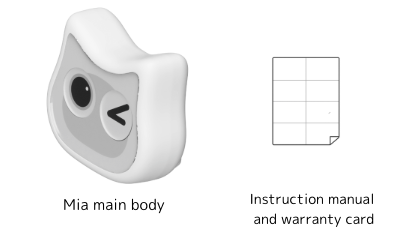
Name of each parts
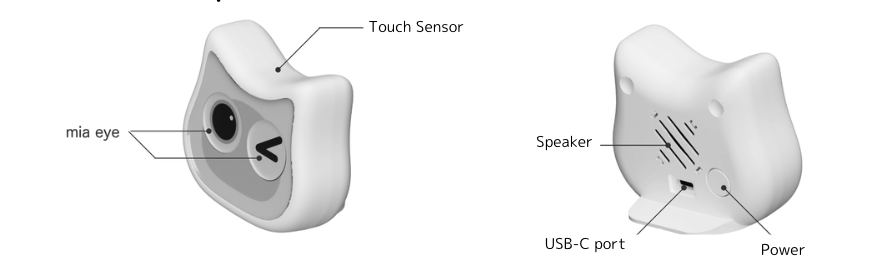
Replacing the face panel
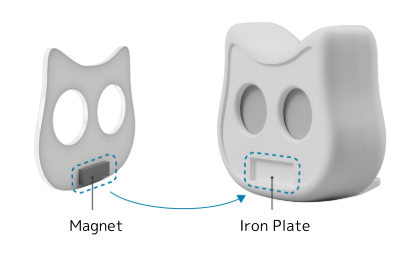
How to use Mia
Plug the USB cable
Plug the USB Type-C cable into the USB Type-C connector on the back of the Mia unit.

Turn on the power
Press the power button on the back of the Mia unit.
The display in Mia’s eyes will light up, so wait for a moment. Once the eyes start moving, the unit is ready to use.

Pet Mia’s head
Petting its head will change its facial expressions and the content of its speech. Enjoy Mia!

Connect with the app
Additionally, by connecting with the app via Wi-Fi, you can change its personality and dialect. To connect with the app, click the following link to see the instructions.
If you think something is broken
- Nothing happens when you stroke its head.
- Its eyes are not glowing (they are black).
- Mia does not speak.
What we want customers to try
Press and hold Mia’s head to switch to QR code display, then press and hold her head again to cancel QR code display. If the problem persists, check that the USB cable is connected, press the power button to turn off the device, then press it again to restart.
If you cannot connect to Wi-Fi, please try the following.
3) If the above steps do not resolve the issue, please contact us via the URL below.
For safe use
Do not put the product in water or allow water or foreign objects to get inside.
Water or foreign matter may cause fire or rupture. If water or foreign matter should enter the product, turn off the power immediately and disconnect the USB cable.
Do not disassemble or modify the product.
Disassembly or modification may cause fire or electric shock.
Do not use in high-temperature locations.
Do not charge, use, or leave the device in locations where it may be exposed to extreme heat, such as near fire or heating appliances, inside a vehicle, or in direct sunlight. Internal temperatures may rise, potentially causing a fire.
Do not subject the device to strong impacts
Applying excessive force, such as placing heavy objects on the device, dropping it, or standing on it, may cause damage and result in injury. Avoid placing the device in unstable locations.
Charging precautions (For models with built-in lithium-ion batteries)
Prolonged charging may cause overcharging and shorten the battery life. The recommended charging time is 2–3 hours. Please adhere to the appropriate charging time to avoid overcharging.
Be mindful of USB cable placement
If the USB cable gets caught on your feet and pulled, the product may fall or tip over, potentially causing injury. Please connect and place the cable safely.
Other Important Information
About the contents of this document
- Reproduction or rental of the contents, in whole or in part, is prohibited.
- Mia’s features and specifications are subject to change without notice. Please note that the functions and specifications of Mia are subject to change without notice.
Disclaimer
- We are not responsible for any damage, lost profits, or claims from third parties caused by the use of Mia on mobile devices, other equipment, or software.
Handling
- Do not bump or drop Mia, as this may cause malfunction.
- Do not forcefully move or pull the moving parts of Mia, as this may cause malfunction.
- Placing Mia near electronic devices may cause interference (such as noise in radio sounds).
- If you are carrying Mia in a bag, be careful not to crush it in crowded trains, etc.
- Do not subject Mia to strong vibrations or impacts when carrying it. This may cause malfunctions.
- Do not leave Mia in high-temperature environments such as direct sunlight for extended periods of time. This may cause malfunctions (including deformation due to heat).
- Mia is only compatible with USB Type-C and cannot be used with other USB types.
- Use an adapter or a PC compatible with USB Type-C cables with Mia.
Maintenance
- Turn off the power to Mia and disconnect the USB cable before cleaning.
- Dust and dirt can be gently wiped away with a dry cloth.
- When removing stains or fingerprints, be sure to gently wipe them away with a dry, soft cloth.
- If stains or fingerprints are difficult to remove, blow on them while wiping with a dry cloth, or gently wipe them with a cloth slightly dampened with water, then wipe away any moisture with a dry cloth.
- Do not use chemical cleaning cloths, commercial cleaners, benzene, acetone, alcohol, or thinner, as these may damage the surface finish.
Precautions when disposing of products
Please do not dispose of this product with regular household waste. When disposing of this product, please follow the instructions provided by your local municipality. For details, please contact your local municipality.
Mia Warranty
This document guarantees free repairs as described in the following section in the event of a malfunction occurring within the period specified below from the date of purchase. The purpose of the use of the personal information you provide is described in the following section. For inquiries regarding your personal information, please contact the distributor at the following address.
Please click here to view the free warranty provisions.
Product Number: mia-01
Warranty Period: 100 days from delivery
Contact
EarBrain Co., Ltd.
4-21-3-303 Midori, Sumida-ku, Tokyo 130-0021
support@mia-cat.com
*Support services are not available at the above location. Please contact the above address with any comments or questions regarding the product.

