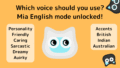If Mia does not speak, her eyes do not move, or other problems occur, and turning the power on and off does not fix the problem, please try initializing the Mia unit.
A cross slot screwdriver is required.
Open the contents of Mia’s body.
Remove the three screw fasteners (M3 screws: 3 mm outer diameter) on the back side of the Mia main unit by turning them counterclockwise with a crosshead screwdriver.
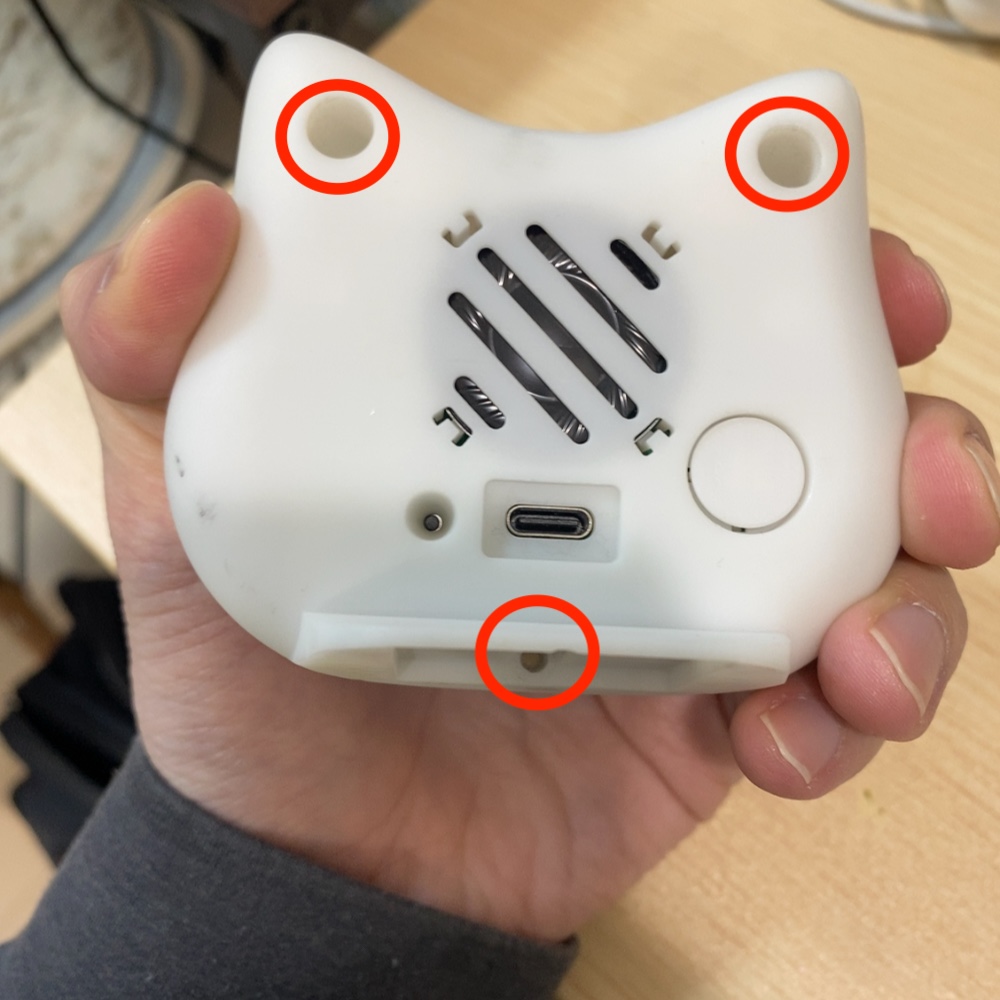
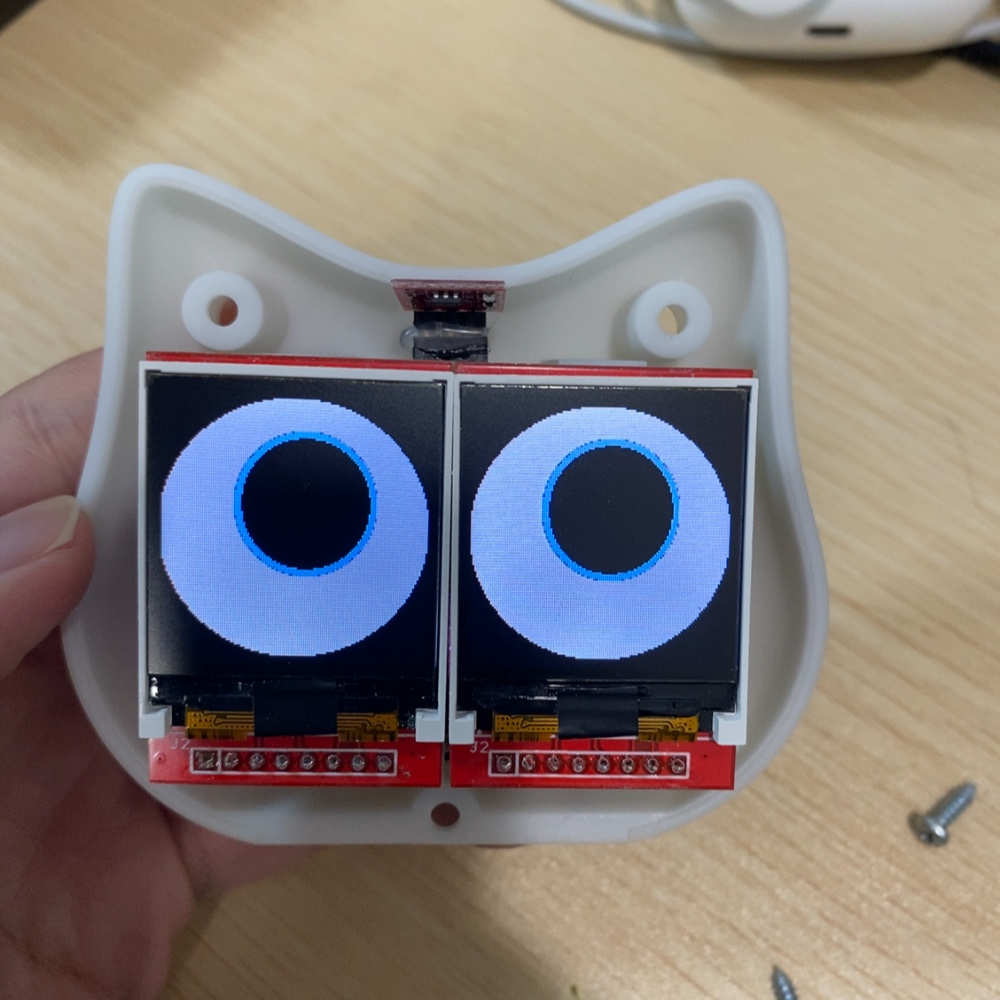
Turn off the power
Next, click the power button on the back of the Mia unit to turn off the power.

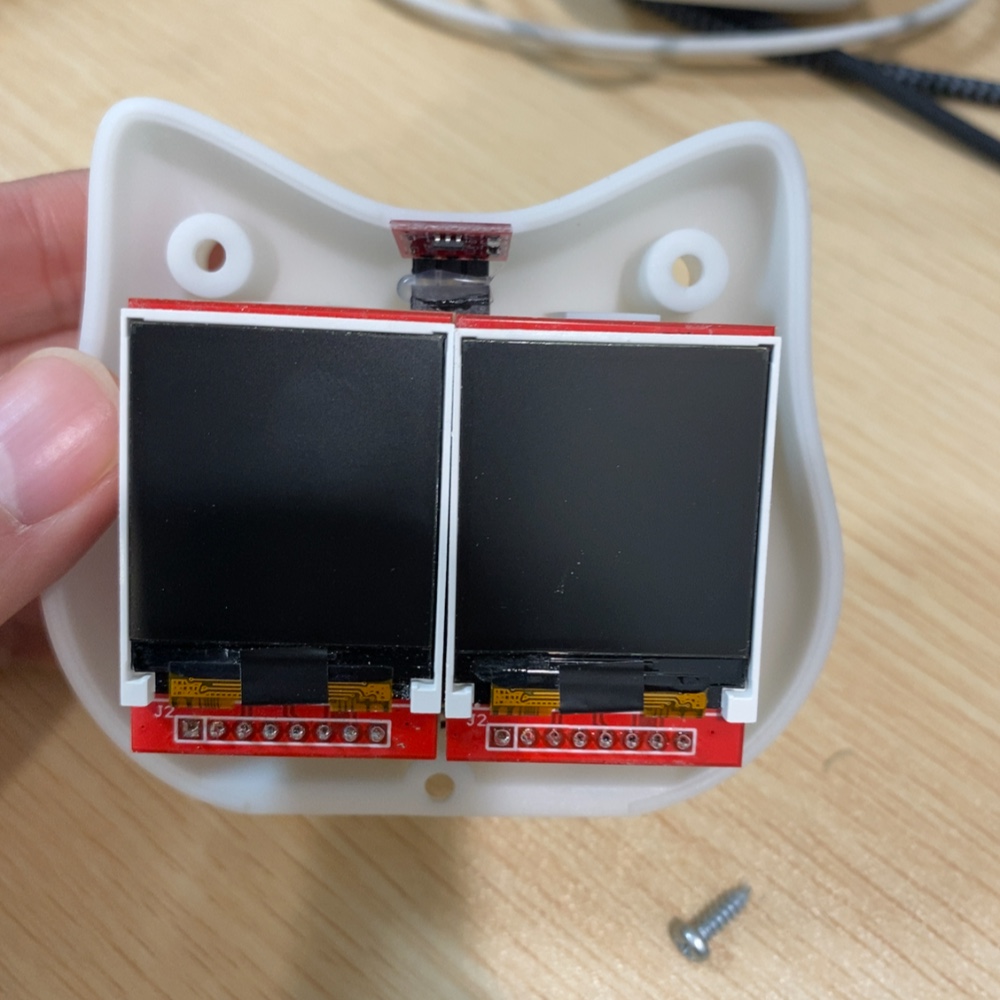
Turn on the power while touching the touch sensor
Next, turn the power on while touching the red touch sensor that corresponds to the touch sensor on Mia’s head. Keep touching the touch sensor all the way after turning the power on (at least 5 seconds).
The mia will then enter initialization mode, and the words “Safe Mode Active” will appear in the eye area. When the text appears, remove your hand from touching the touch sensor.
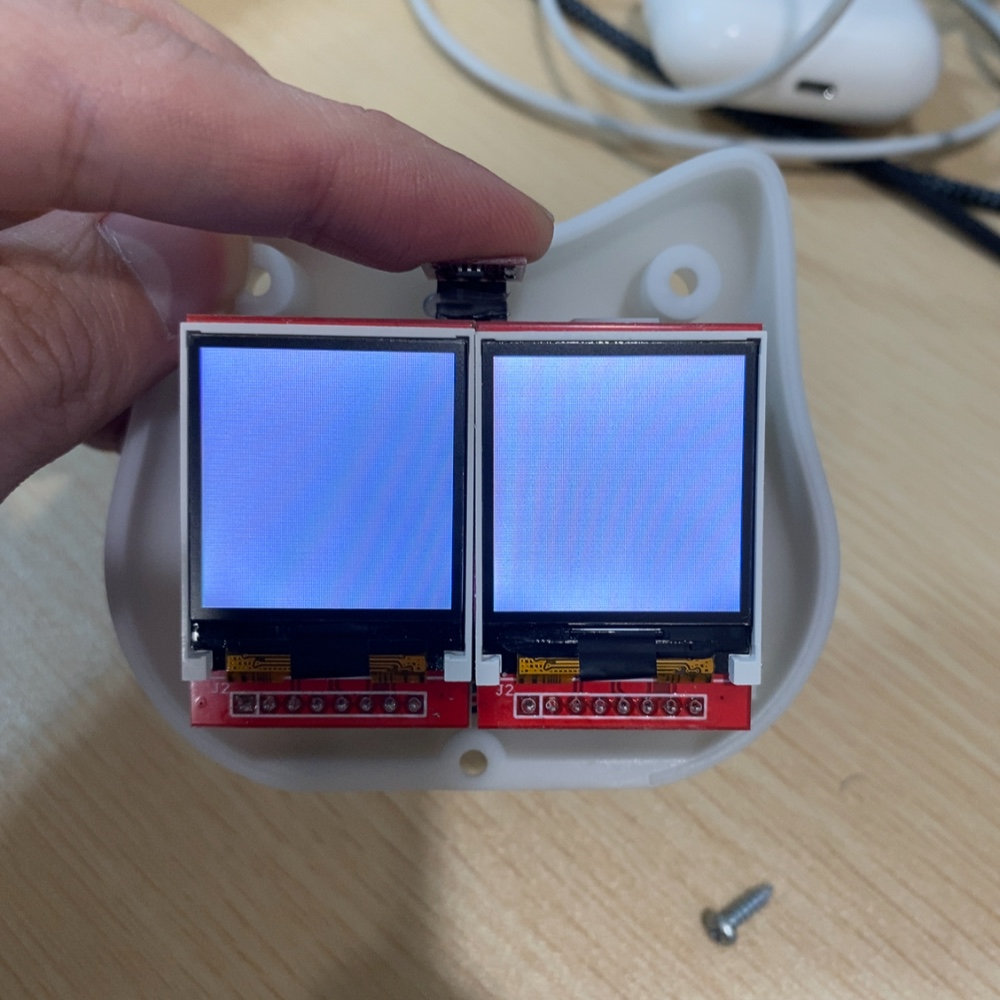
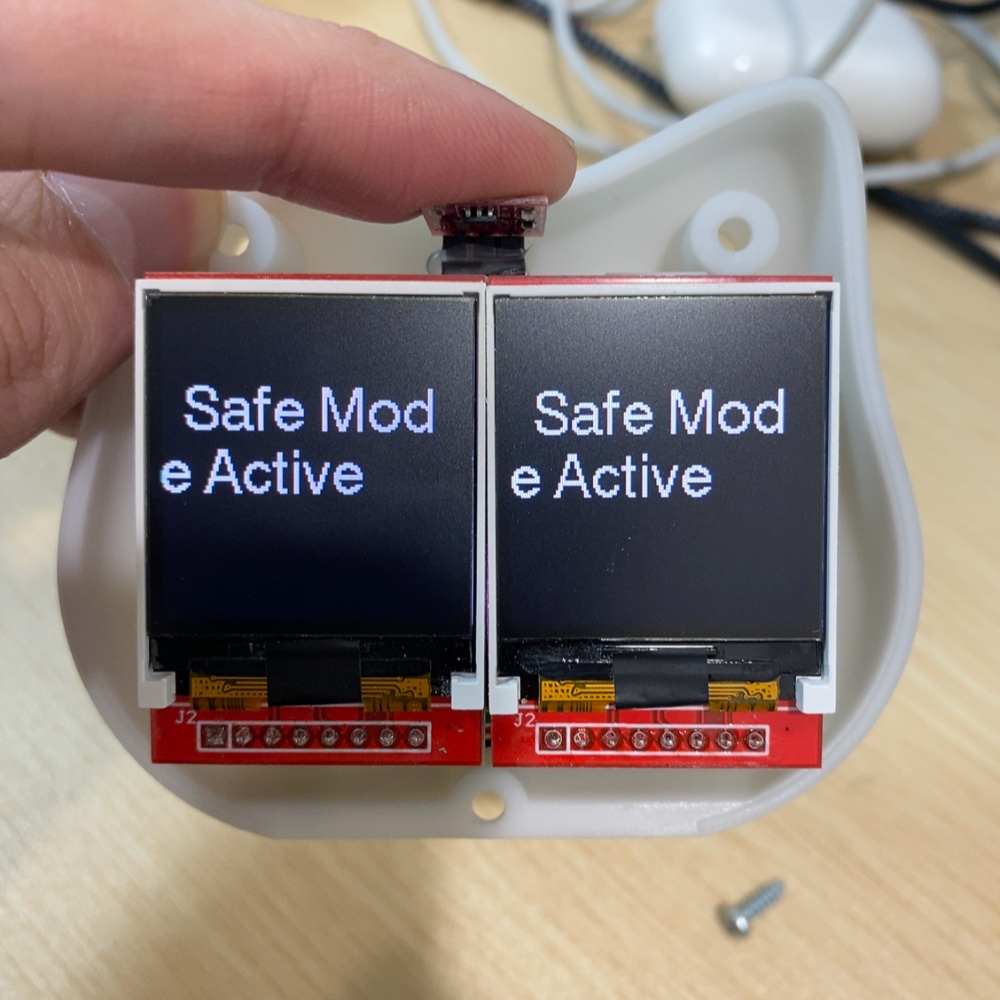
After that, the mia will be initialized for a few minutes, and the display in your eyes will change with it. Please wait as it is.


After initialization is complete, the eyes will be in loading mode. When the loading mode is over, initialization is complete, and Mia’s eyes are displayed. This is the end of Mia’s initialization.
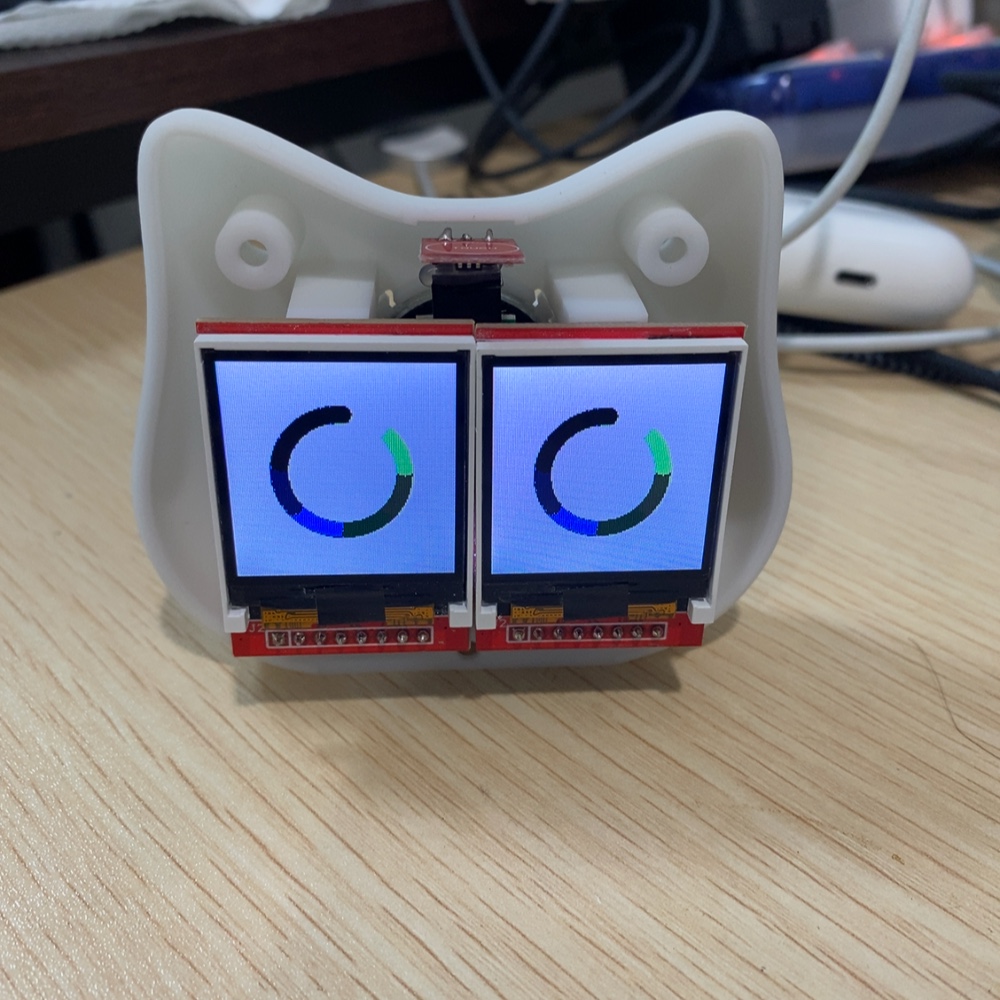
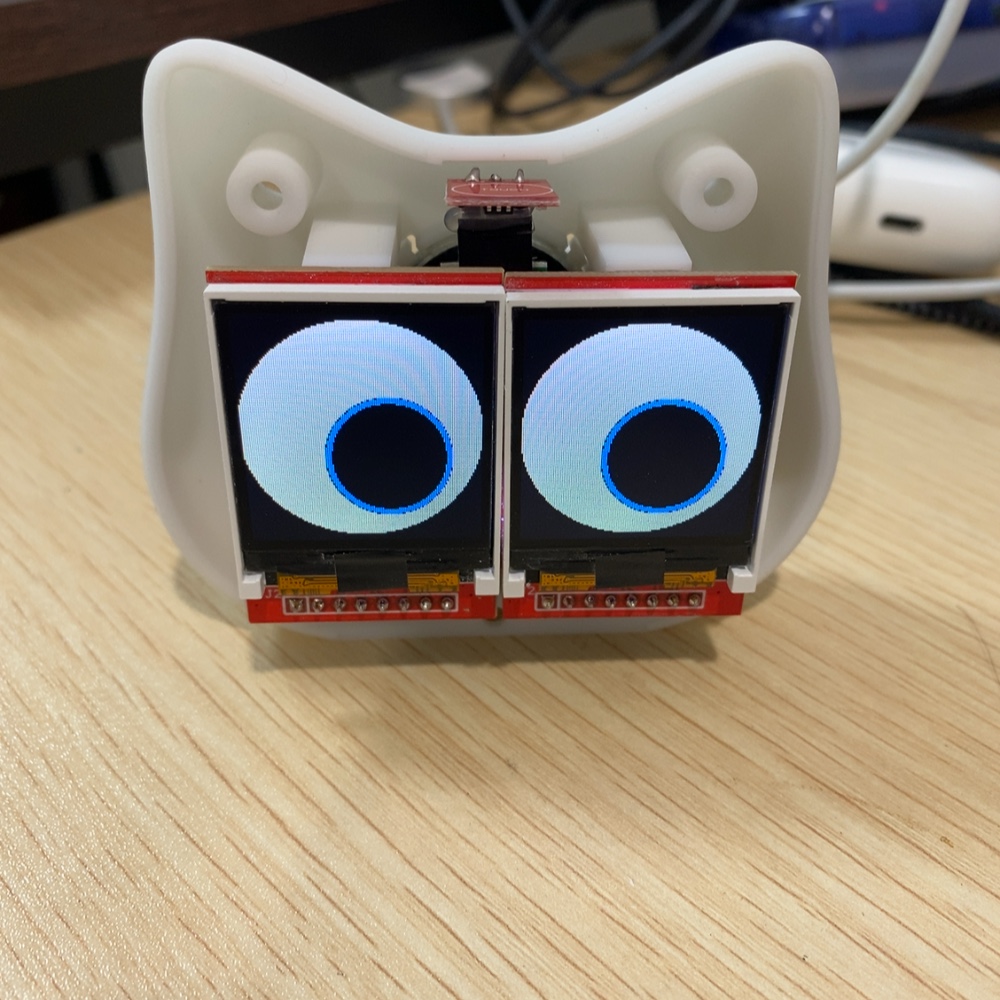
Finally, install the removed Mia front panel and screw it in place in three places.