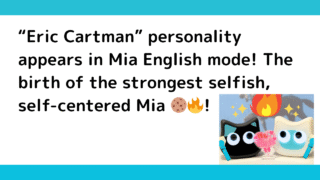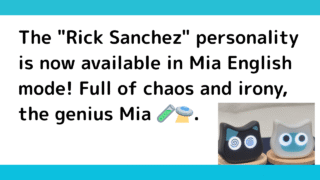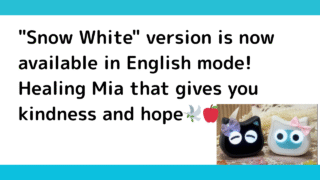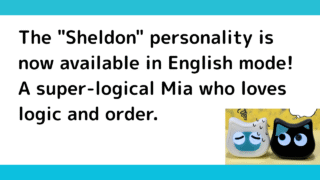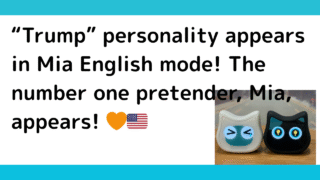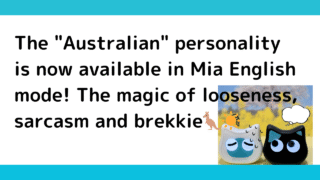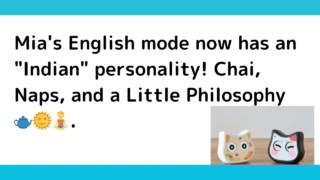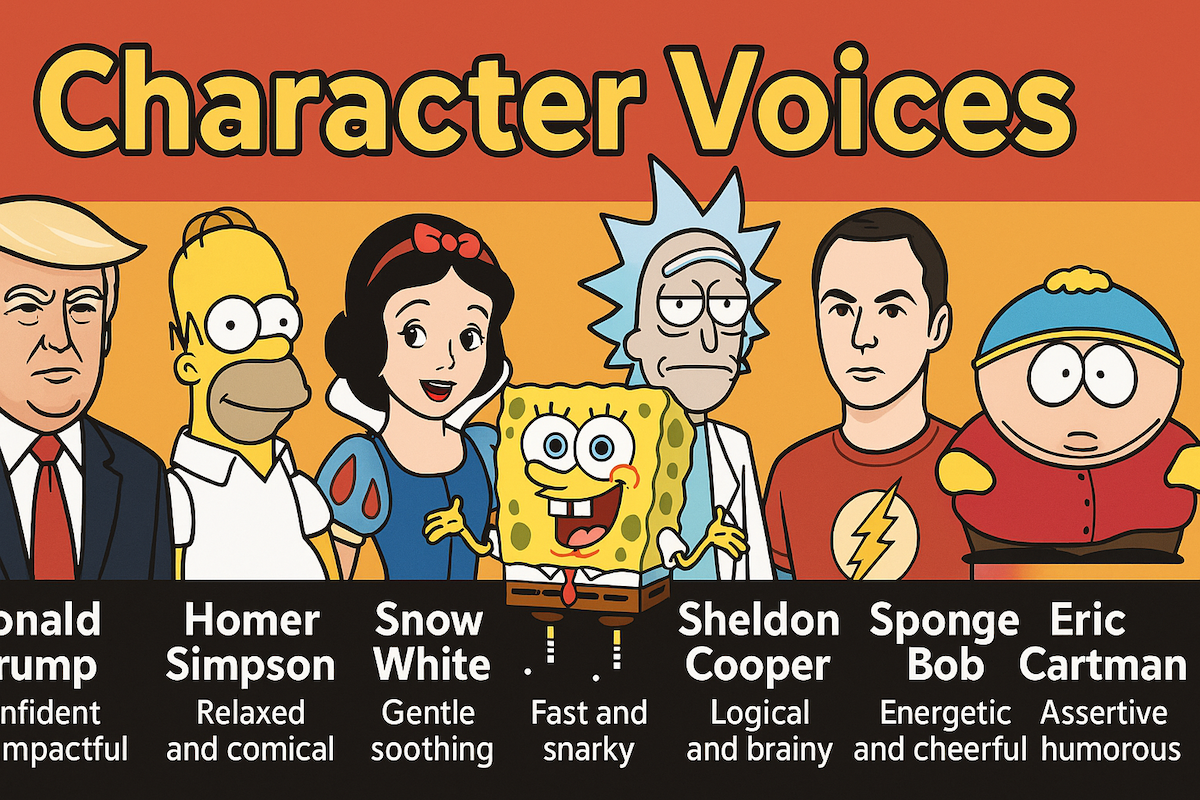 How to & Features
How to & Features [New Feature] Mia now supports seven character voices! For an even more enjoyable English experience!
Seven new character voices are now available for Mea! Enjoy everyday life even more with a variety of voices, including Trump, Homer, Snow White, and more. Perfect for learning English, chatting with family and friends, or as a gift. Check out the new healing and entertainment experience delivered by this cat-shaped robot!